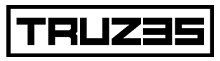We have separated the best apps for drones, read the next paragraphs carefully and learn how to use these apps.
Drones, or unmanned aerial vehicles, have become a significant part of the technology landscape, providing not only an exhilarating flying experience but also a versatile platform for capturing images and videos.
Therefore, with the growing popularity of these devices, several applications have emerged to provide a richer control experience and advanced functionalities.
Therefore, in this article we will explore the best apps for controlling drones, highlighting their similarities, differences and how to use them to maximize your flying experience.
DJI GO and DJI Fly
The DJI GO and DJI Fly apps are designed for drones from DJI, one of the leading drone manufacturers on the market.
Therefore, both offer an intuitive interface, advanced flight controls and a wide range of features.
DJI GO is best suited for older drones, while DJI Fly is optimized for newer models like the Mavic Mini and Mavic Air 2.
How to use
Connection: Turn on the drone and activate Wi-Fi on your device. Open the corresponding DJI app and follow the instructions to connect the drone to the device.
Calibration: Perform initial calibration as directed in the app to ensure smooth operation.
Basic Settings: Adjust flight settings such as maximum altitude and maximum distance according to your preferences.
Feature Exploration: Explore intelligent flight modes like ActiveTrack to automatically follow moving objects.
Post-Processing: Use the editing features to adjust photos and videos captured by the drone.
⬇️ Download available for iOS It is Android
Autel Explorer
First of all, the Autel Explorer app is the app for Autel Robotics drones, offering a complete control experience.
As such, with features like full drone control and live streaming, it's a solid choice for Autel drone owners.
How to use
Installation: Download and install Autel Explorer from the application store corresponding to your device.
Connection: Turn on the drone and follow the instructions to connect it to the app via Wi-Fi or Bluetooth.
Setup: Configure flight preferences and explore the smart modes available in the app.
Full Control: Use the intuitive in-app controls to fly the drone effectively.
⬇️ Download available for iOS It is Android
Parrot FreeFlight Pro
Designed for Parrot drones, the Parrot FreeFlight Pro offers a user-friendly interface and intuitive controls.
So, if you own a Parrot drone, this app provides an immersive flying experience.
How to use
Download: Download and install Parrot FreeFlight Pro from the relevant app store.
Connection: Turn on the Parrot drone and follow the instructions in the app to establish the connection.
Exploration: Familiarize yourself with the controls and explore the available flight modes.
Smart Modes: Try smart flight modes like Follow Me for unique shooting experiences.
⬇️ Download available for iOS It is Android
Litchi for DJI Drones
Litchi for DJI Drones is a paid app that offers advanced features for DJI drones.
After all, with programmed flight modes and other unique features, it's a popular choice for those who want more than the standard features of DJI apps.
How to use
Purchase: Purchase and install the Litchi app from the corresponding app store.
Compatibility: Check the app's compatibility with your specific DJI model.
Connection: Connect the drone to the app by following the instructions provided.
Exploration: Explore advanced modes such as programmed flight paths and panning modes.
⬇️ Download available for iOS It is Android
Yuneec Pilot
Yuneec Pilot is designed for Yuneec drones such as Typhoon H and Mantis Q.
It provides full drone control and advanced features for a personalized flying experience.
How to use
Installation: Download and install Yuneec Pilot from your device's app store.
Connection: Connect the Yuneec drone to the app by following the instructions provided.
Configuration: Adjust flight settings as needed for your preferences.
Special Modes: Explore the special modes offered by Yuneec Pilot for a unique flying experience.
⬇️ Download available for iOS It is Android
AirMap
Although not a direct control application, AirMap plays a crucial role in providing information about airspace restrictions and helping with safe drone navigation.
How to use
Download: Download and install AirMap from the corresponding app store.
Consultation: Before flying, consult AirMap to check airspace restrictions and flight conditions.
Planning: Use the information provided to plan safe and legal flight paths.
⬇️ Download available for Android
Conclusion
In conclusion, exploring the world of drones goes beyond the simple act of flying.
The choice of application right can mean the difference between a basic flying experience and a cinematic adventure.
After all, by using apps like DJI GO, Autel Explorer, Parrot FreeFlight Pro, Litchi for DJI Drones, Yuneec Pilot and AirMap, you can personalize your flight experience.
Additionally, leveraging advanced features and ensuring compliance with local regulations.
Follow each app's specific instructions, get to know your drone and enjoy an exciting world of aerial possibilities.